The seamless integration of various tools and platforms has become necessary in the ever-evolving domain of animation and VFX productions. For efficient communication, every studio needs a production tracker and an asset manager. The former allows managing tasks and delivery validation, while the other takes care of files and creative tools.
The integration between Prism Pipeline, a popular asset management system, and Kitsu, our collaboration platform, plugs together the two main parts of a production pipeline. This way, it ensures a complete suite to manage your studio.
Now, let's see how this new stack can bring you new benefits and features!
Introduction to Prism Pipeline and Kitsu
Before we explore the integration, I would like to give you a few words about Prism and Kitsu.
Prism Pipeline
Prism Pipeline is an open-source asset management system that has gained popularity for its versatility and user-friendliness. Designed to streamline the workflow of CG artists, it allows them to manage files and assets right from the DCC.
https://prism-pipeline.com/
Kitsu
Kitsu, our collaboration platform, allows teams to track the progress of their projects in real-time, offering tools for assignments, data sharing, and reviews.
https://cg-wire.com/kitsu
The benefits of the integration
To make it short, integrating Prism Pipeline and Kitsu will put your studio under steroïds. We will list below the main advantages it will bring to your studio.
NB: As a side note, the Prism team made the Kitsu and Prism integration a paying plugin. So it will require extra bucks from your side to make it work.
Seamless Communication
The communication between different teams is streamlined: artists and managers can exchange information and feedback directly. Information can be sent right from DCCs or via the web platform. People can share data and information from anywhere. This means fewer errors and misunderstandings.
Managed Asset Management Lifecycle
Prism offers you the framework to build and store your assets. From the Kitsu data, it will be able to organize all your files properly. When a scene is ready, Prism can push the playblasts generated from the scene into Kitsu. The Director will be able to perform reviews into Kitsu (or RV) and send the feedback right to the artist. Your asset lifecycle is under control.
Real-Time Progress Tracking
The integration allows for real-time progress tracking, with team members being able to monitor the status of various tasks and milestones directly within Kitsu. This facilitates better planning and resource allocation, ensuring that projects stay on track and within the stipulated timelines.
Enhanced Feedback Loop
Supervisors and team lead can quickly provide feedback and approve assets directly within Kitsu or RV. They speed up the review process and ensure that feedback is implemented promptly and accurately. It allows us to perform more iterations.
How the integration work
Kitsu Project Synchronization
The first step is to create your production into Kitsu by listing all your assets, shots, and tasks. Then, you have to set up Prism on all artist's workstations. Once done, you can install the Kitsu plugin into Prism. It will sync your project with Prism installations. All additions done to your Kitsu project will be reflected in Prism.
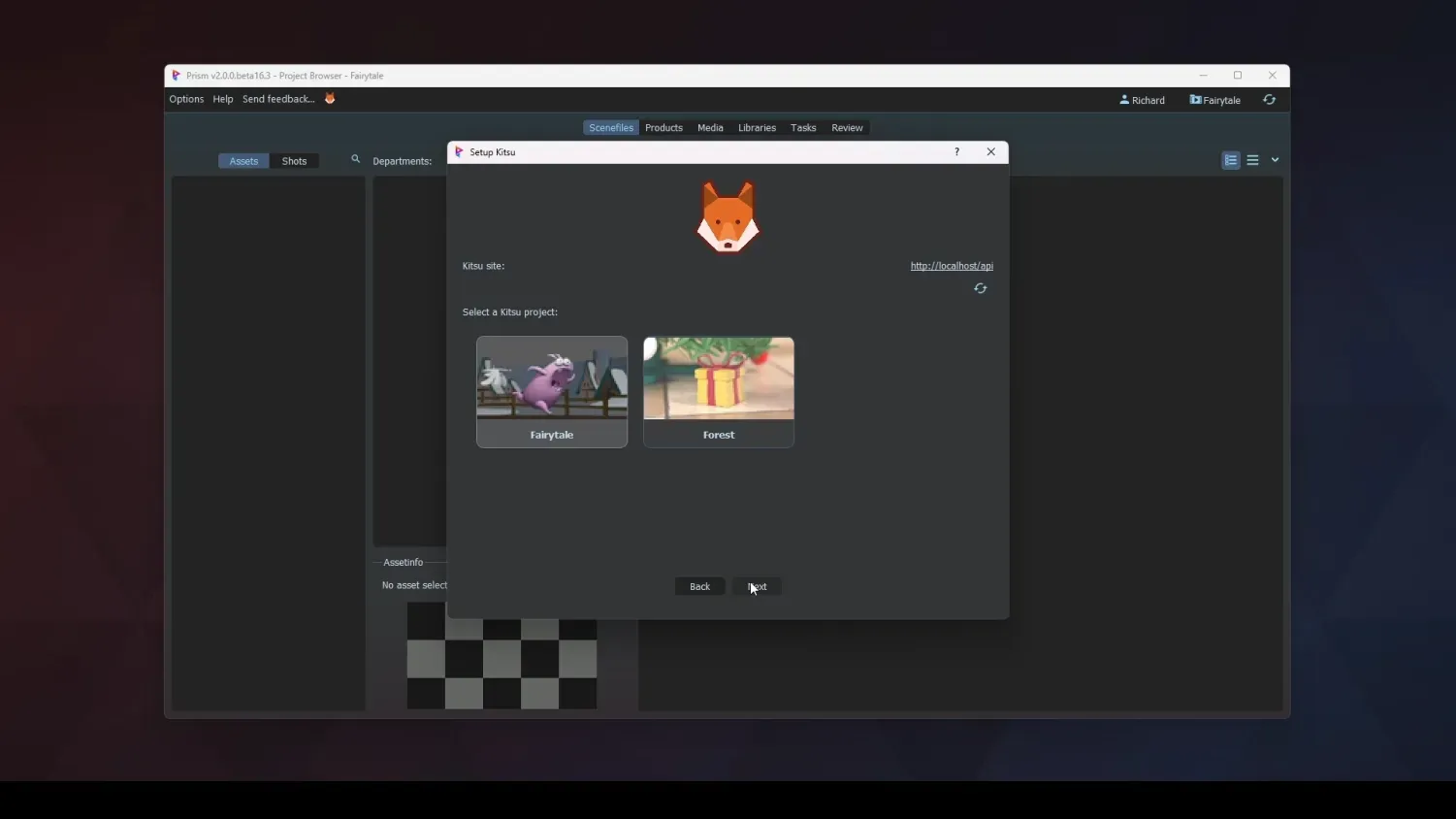
File Management
Prism will handle the file organization. With the Kitsu plugin activated, your file hierarchy will be created from the elements set into Kitsu. Your artists are ready to work by opening files matching Kitsu tasks. Prism is capable of using any CGI software to deal with your files. Each task can handle several files and multiple versions for each. You can use multiple tools to work on a task. It will cover all your needs to build any kind of scene.
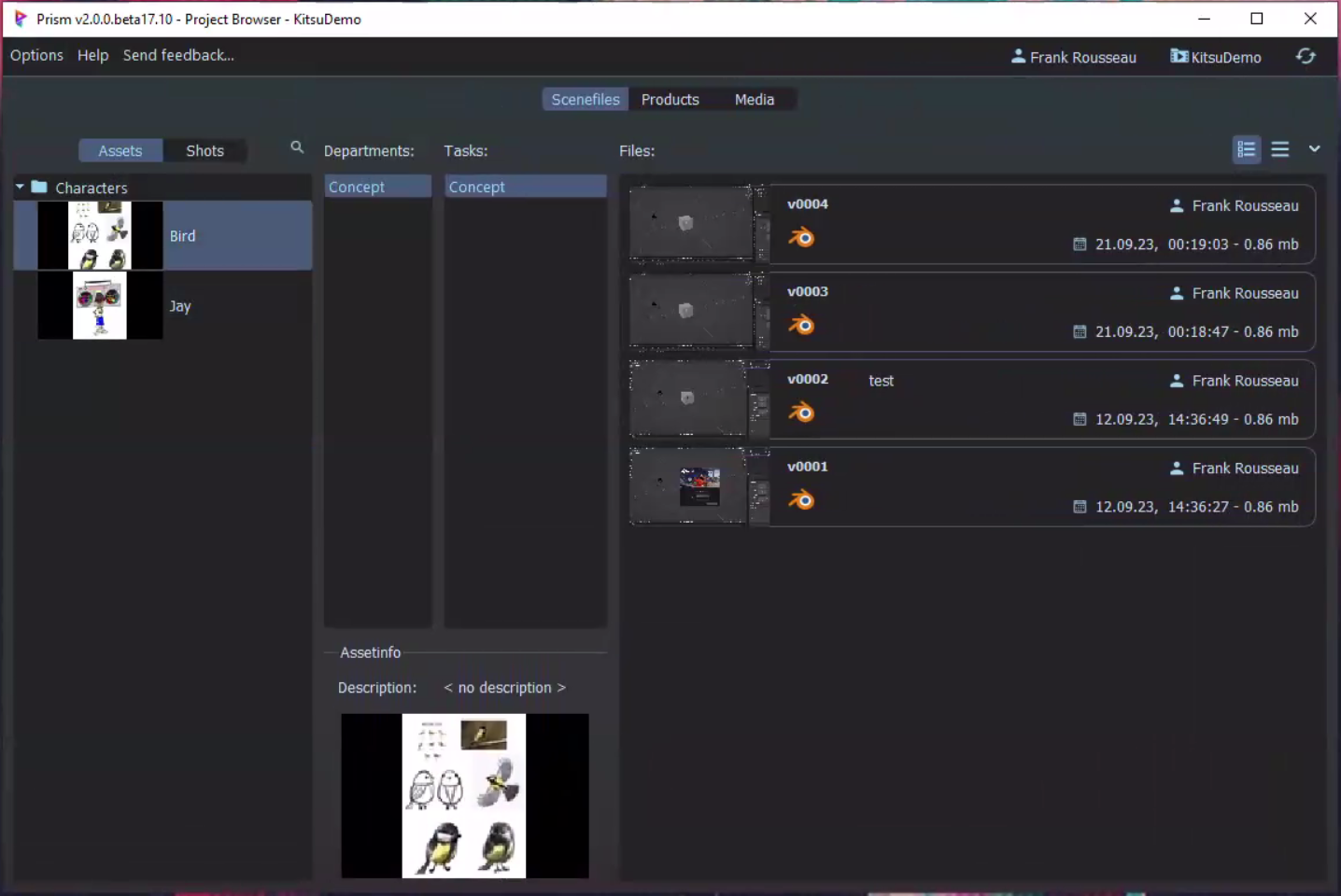
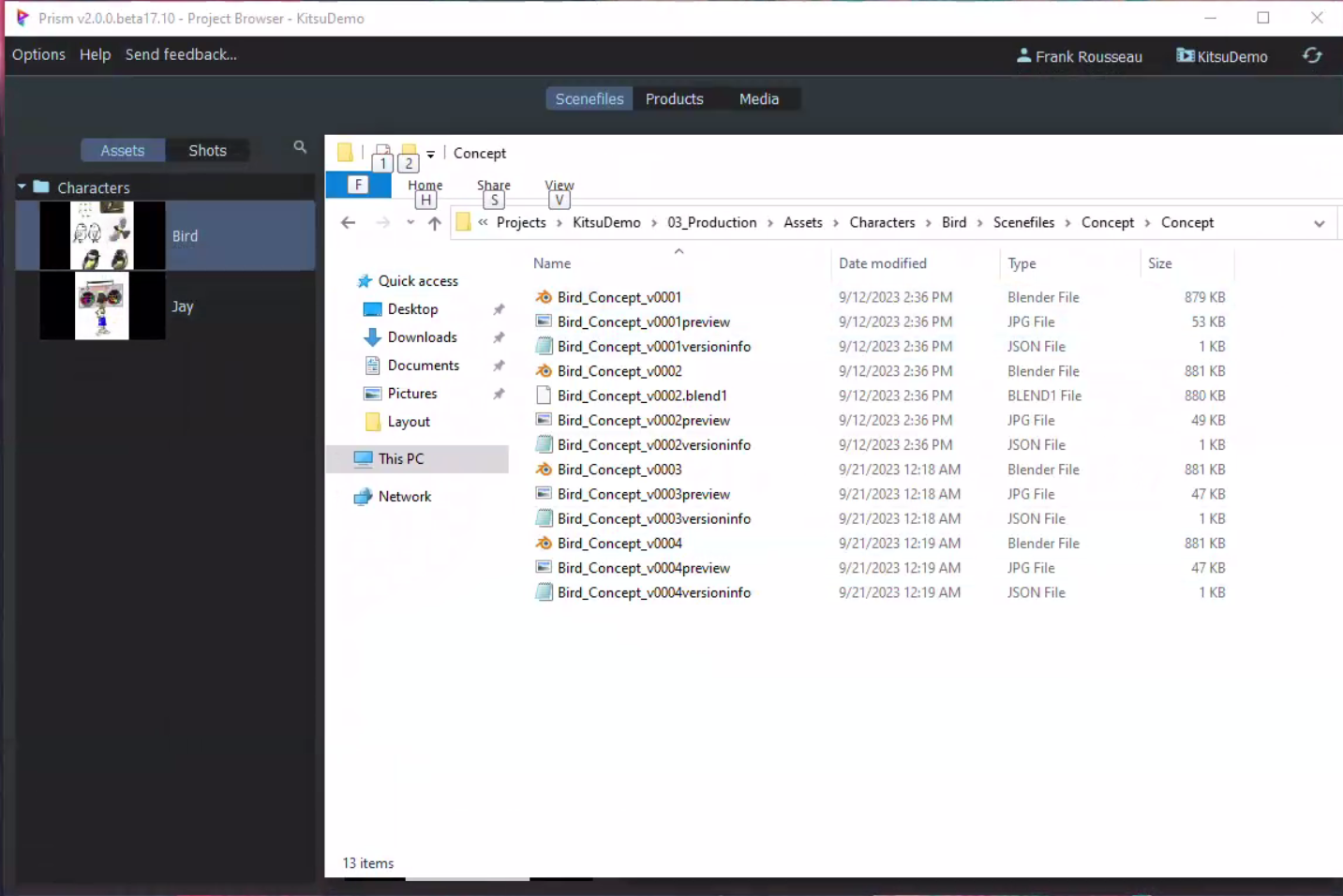
Publishing
Once done, with a few clicks, you can generate a playblast for your review session. With the integration, Prism can create comments and publish the result into Kitsu by creating a new review revision.
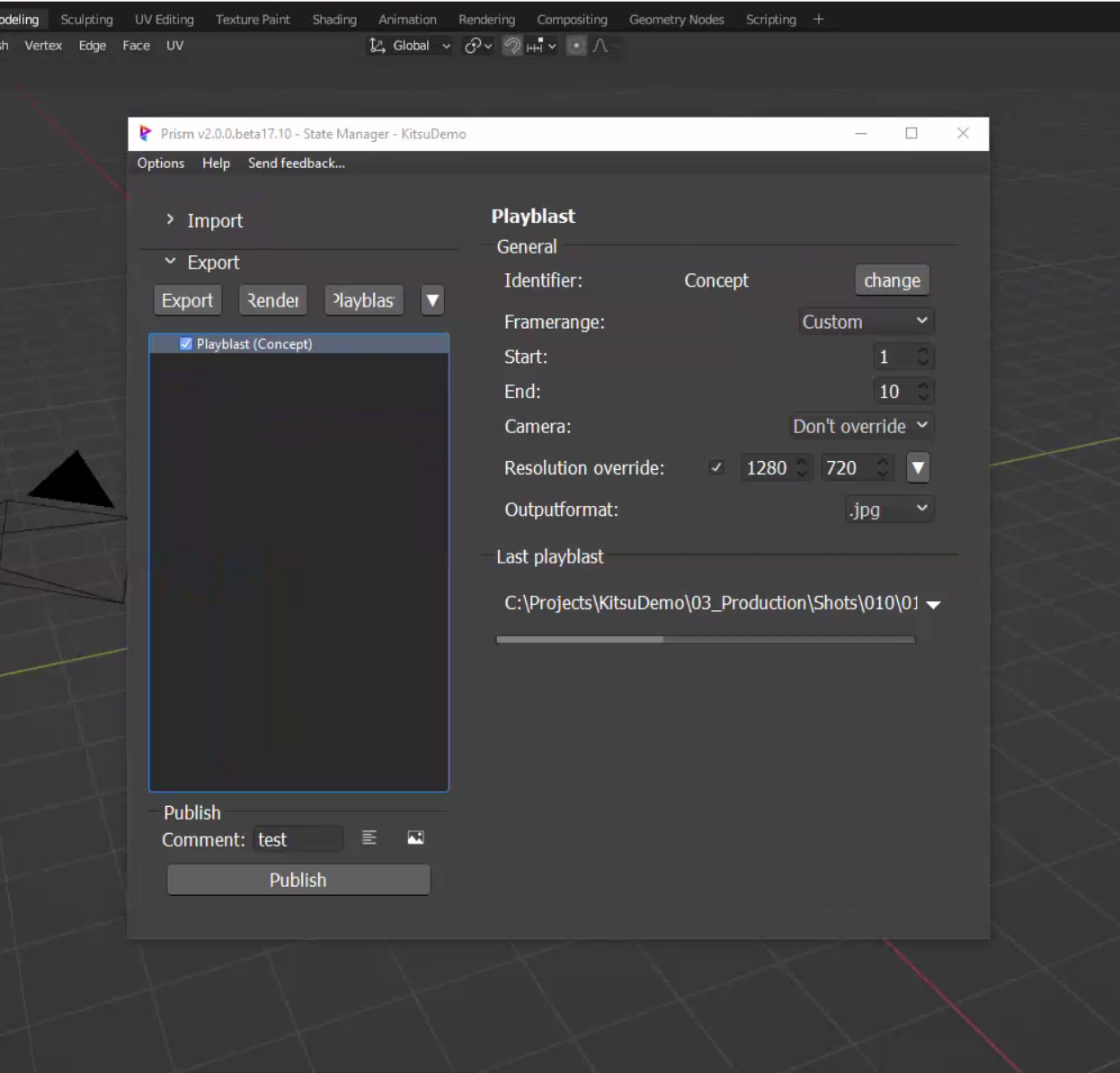
Get feedback
Via Kitsu, Supervisors and Directors can provide feedback. This feedback can be pulled into Prism. That way, artists can stay in their tools while being aware of what is expected from their work or if it has been validated.
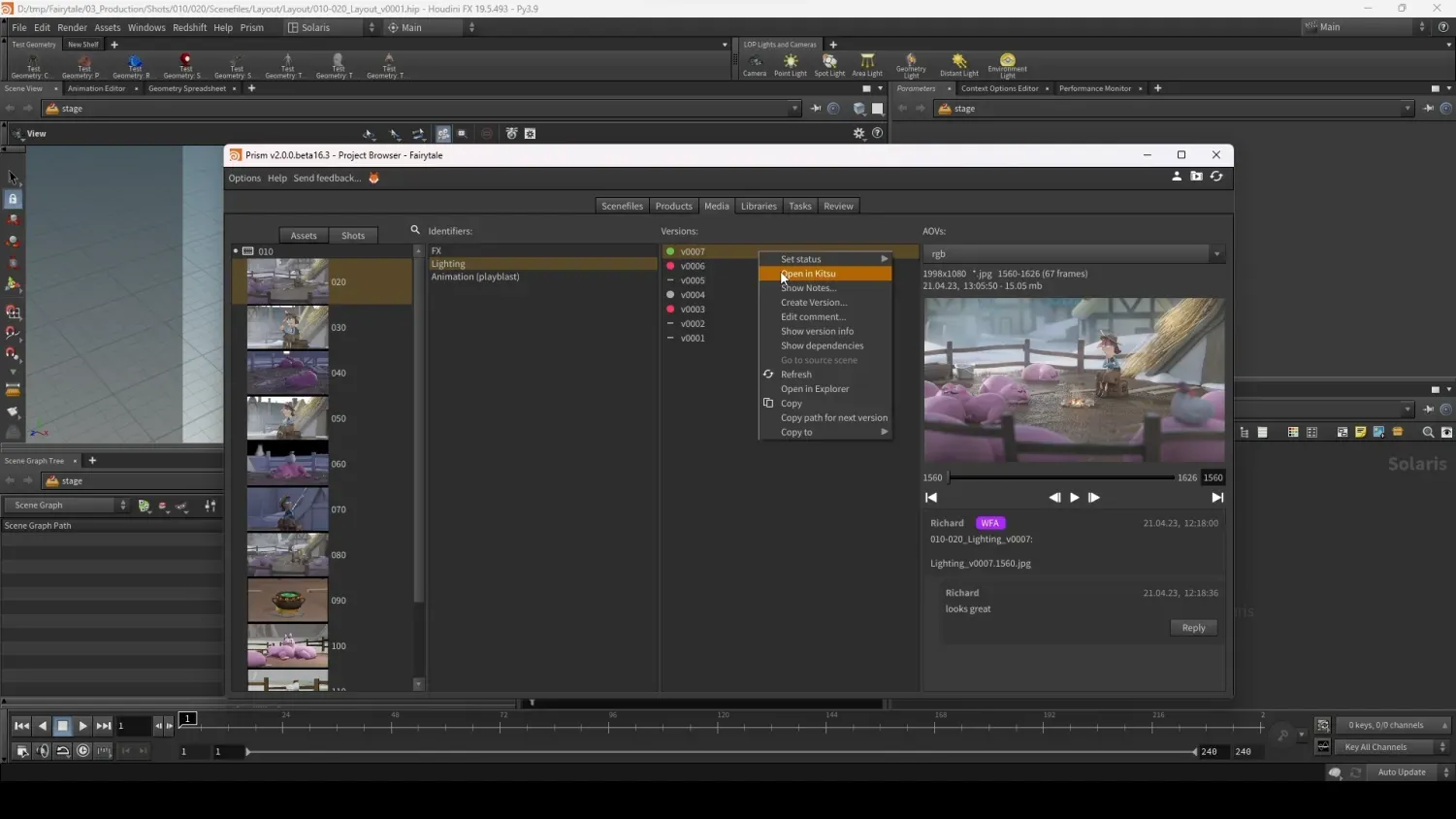
RV Integration
Last but not least, Directors can plug RV into the Kitsu playlists. Once the playlist is prepared into Kitsu, it can be downloaded to RV via Prism. All comments written in RV are sent to Kitsu and, that way, pushed to artists' Prism installations.


Full illustration
Gaurav Mathur, Solutions Architect at Epic Games and former CG Supervisor at TheMill, presented a complete integration of both technologies. You will see how he set up an entire pipeline based on both technologies.
Conclusion
The integration between Prism Pipeline and Kitsu constitutes a full project management set. By amalgamating asset management and collaboration functionalities, it brings all the features needed to create seamless communication into your productions.
These new capabilities are crucial when you work with several studios and with remote artists. Working with bigger distributed teams is now possible. With the Prism / Kitsu integration, scaling your studio has never been easier!
Make sure to join us on Discord if you need additional help with creative project collaboration or just want to hang out with 1000+ animation experts from all over the world!






