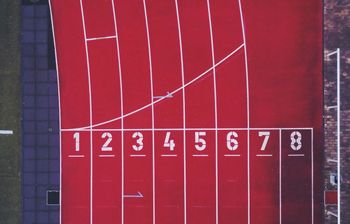For CG artists, working on a new file which is clean means more productivity. When nodes are properly named, when positions of elements are standard, when there is no remaining artefact and when all references are properly done, it’s much easier to do a good job. You understand the scene quicker and it’s easier to select nodes. Unfortunately, clean files are not really common. So, the first steps achieved by CG artists, before jumping into the artistic stuff, are boring cleaning actions.
But why people deliver dirty files? Because it’s hard to remember what is required once the job is done. After long hours of work, CG artists are not really motivated any more to handle the cleaning. To make things worst they don’t always know what is expected to make the file “clean”. They can be tempted to ship without doing anything in order to make the file proper.
But what is great with boring tasks is that they can be automated. Most CG software allow Python scripting. It means you can build a simple tool that handle all the dirty work for you. By implementing quality checking scripts, you can ensure that the file is ready to be published. They can be run independently and provide a report of what is wrong or good (a list of status for each criteria).
It can be compared to the practice of unit testing used by software engineers. A main script runs many sub-scripts. Each subscripts perform tests. The the main script provides a report listing successful and failed sub-scripts. It allows to know what works and what need to be fixed into the code.
Another thing you can automate is the fixing of the failed checks. When there is something wrong (like, for instance, special chars in a node name), you can include another script that will perform the fix required (in our example, it would remove special chars from the node name).
Automating the action of checking a scene and fixing what is wrong can save a tremendous time to CG artists. It doesn’t require a lot of development and quality checks can be coded by technical artists. If you want to implement a pipeline, it is a great task to start with. You will avoid bad surprises and artists will be happier!
CGWire is a software shop that crafts open source tools to make your pipeline more efficient. If you are interesting in what we do and think it can help, feel free to contact us!