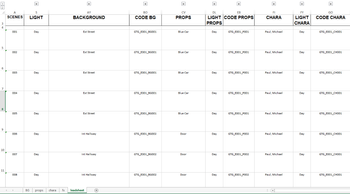In a CGI production, the camera defines the shot. The background set, the props, the FXs and the animation of the characters are all related to it. And when it’s about motion capture, it’s event wider, it defines the whole sequence.
When you have a look at the characteristics of a camera, it becomes obvious:
- Frame range (frame in, frame out and duration of the shot).
- 3D Coordinates (in and out)
- Path and speed
- Lenses (focus, f-stop, and focal length)
- Name
One more thing you have to keep in mind is that these data will evolves during the lifetime of a production. Let’s dig deeper into it.
NB: Stéphane Deverly, on our Slack channel, mentions this attempt of standardization by the VES.
The Camera Lifecyle
- The first notion of a camera appears in the production script. The words depict an attempt for framing and movements.
- Then on the storyboard, the framing gets more precise: we set the camera angles and the action.
- When we work on the animatic/previz , we add the length of the shots and the speed to the camera definition.
- At the layout stage, you define the 3D space coordinates and the lenses of the camera. The layout artists will have to test several cameras, so expect to name each of them.
As you can see, building a camera is a slow process. At each steps of the movie, we add more information and features to it. And because things are not always simple in a production, there are back and forths for each steps.
Camera Validation
Of course, each stage implies a validation from the supervisors, the director, and the client. Because, from the script to the layout, a client validation is required, it becomes more and more difficult to make changes over time.
But why would you change a camera? Here are a few reasons:
- It can be a retake asked by the client.
- A technical issue was noticed by the team.
- Sometimes changing the camera can solve a problem. So, moving the camera can ease the work of everyone. It can be smarter than performing huge retakes.
Who relies on the camera data?
Every team after the layout stage will need to use the camera.
The animation stage is the trickiest, because the camera can still change while we are late in the production. Sometimes it’s easier to move a bit the camera than animating all the assets of a shot. The FXs, the post-animation, the lighting, and rendering will need them too. They simply can’t work without it. It’s the starting point of their job.
Everybody takes advantage of the camera frame. For instance there is no point to do a FX out of frame, or a blendshape on a character when we only see his back. All kind of effects require high computation. So, avoiding rendering things out of range is often smarter. It’s the same when doing the lighting of the shot. We are at a polishing stage. It would be pointless to work on it if the camera was not the final one.
The rendering is the most expensive stage of a production. If you miss some frames it will cost you time because you will have to render them again and redo the compositing. If you have extra frames which won’t be used it’s also a waste of time and money: for the render farm and for the compositing artists.
Worst scenario, the camera is not the validated one and the shot is rendered and composited. The client will refuse the shot and you will have to do the render and compositing again at your own expense. No need to say how a bad communication around the camera to use can be a killer for a production.
Good practices
That’s why we recommend you some good practices to secure the camera. Let’s go!
- Double-check with the client how much you can adjust the camera when he validates it at a previous stage. Then, share the information with your team.
- Identify the validated camera and name it.
- Always compare the shots at each stage. Look at the pictures side by side to detect if the camera has moved. If something got wrong you better have to know it early.
- Be explicit when communicating about your retakes. Tell if the retake is about the camera or about the position of the assets (props/characters/background sets) on the frame. And say it out loud!
- In case of retake make sure that the layout team take the relay. They will adjust the camera and give a new name to, and finally they will export it. Everybody will be aware of the change. On the other side, if the animation team fixes the camera, then nobody else will notice the modification. The risk of using a wrong camera gets high.
- Check the length of the shot and burn the frames or the timecode on the pictures. Everyone will be able to see it if something went wrong.
- Make sure to export the validated camera in a specific folder (or location) and let people know where to find it.
- Write down the frame in and frame out of each shot on your production tracker software. Write them down next to the frame range, add the name of the camera used for the shoot too.
- Engage CG Artists. Make sure they double check their shot frame ranges and cameras.

You need to track your cameras, period
As you noticed, you have to be very confident about your camera state. All the teams rely on cameras. Missing frames or extra frames cost money and time. It brings stress. If your animation team or FX team do some work that are out of range, it won’t be seen. Then again, it’s a waste of time and money and it affects morale.
The best way to avoid these issues is to manage you camera like an asset. It’s not much extra work and can be achieved by following these simple rules:
- Include it in your asset table, add validation steps to it.
- Make sure that the export occurs at the right place.
- Define a good and consistent naming system
- From that ensure that you and your team work with the right camera.
Having accurate information about cameras will save you a lot of stress. So be tough with the camera data tracking. All your team will enjoy it and you will sleep better at night!
At CGWire, we develop a production tracker named Kitsu. It’s here to help the production by managing all the heavy lifting for you:
- Task dispatching
- Preview validations (publish, comments and retakes)
- Breakdown management
- Time tracking
- Easy deployment to the whole studio
- Instant sharing
- Up-to-date production reports
If you are interested, ask for a trial instance and give us your feelings about what we do!