All animation client work starts with one deliverable: a production brief. Without a clear roadmap, even the most talented animators are left guessing.
And the good news is you don’t need 10 years of experience to write a great animation brief.
Keep reading, because in the next few minutes you’ll learn the exact blueprint to write a production brief that gets your client's vision right, every time.
What’s a Brief?
A production brief is a document that serves as a roadmap for creating animation, outlining the objectives and key requirements for a project. This ensures that everyone involved, from animators and directors to clients and stakeholders, shares a clear understanding of the end goal and how to achieve it.
Why a Brief Matters in Animation Production
Without a clear brief, teams risk miscommunication, scope creep, wasted resources, and ultimately, a final product that falls short of expectations.
Think of it as the blueprint before pre-production begins.
It’s not just a list of instructions: it’s a collaborative tool that aligns creative and business goals, sets expectations, and streamlines the production process.
A strong brief also acts as a reference point throughout production. When creative decisions need to be made or changes are proposed, the team can refer back to the original objectives to assess whether the direction still aligns with the project’s core purpose. This consistency helps maintain quality, especially in larger or longer-term animation projects.
A production brief isn’t just a formality. It’s a strategic tool that transforms ideas into executable plans.
And it doesn't have to be complex. In this article, we use the golden circle methodology to structure a brief.
The Golden Circle is a framework developed by Simon Sinek that helps explain ideas and processes by starting with purpose before moving to execution. It’s built around three layers: Why (the core motivation or purpose), How (the process or approach), and What (the tangible outcome or product). By framing information in this order, the Golden Circle provides clarity and ensures that everyone involved understands not just what needs to be done, but also why it matters and how it will be achieved. For animation production briefs, this approach is especially useful because it connects the creative vision to the practical steps, helping clients and production teams stay aligned from concept to delivery.
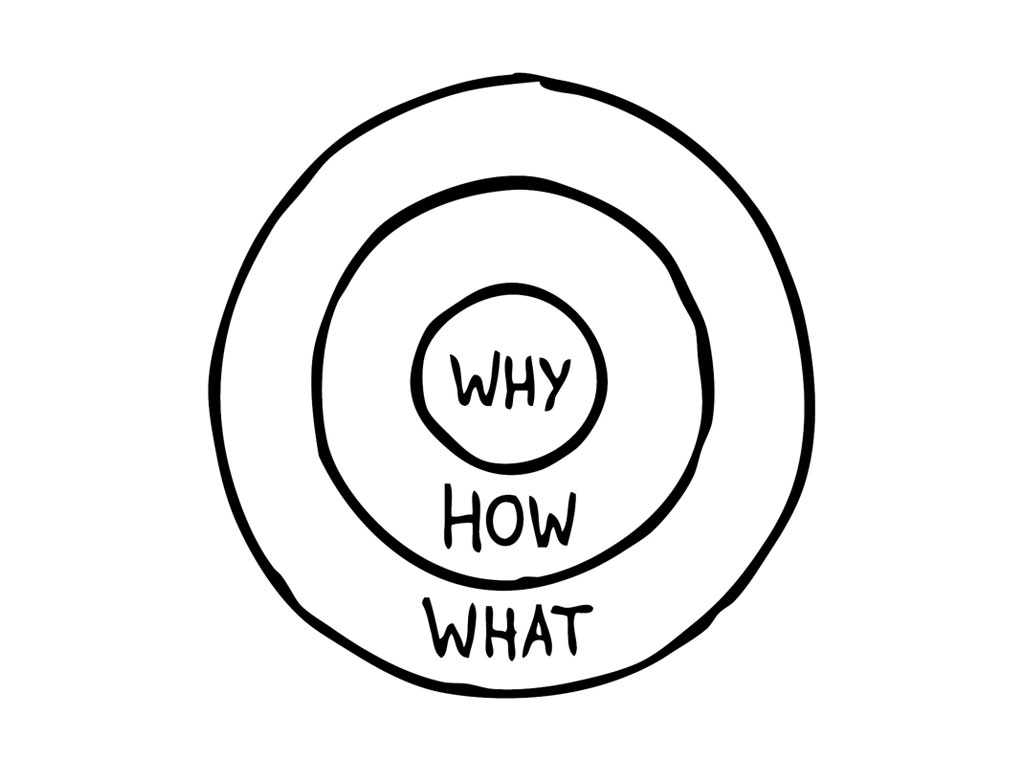
1. Why: Laying the Foundations
Before diving into the creative process, it’s essential to understand the "why" behind your animation project. A well-crafted production brief begins with clarity on purpose:
- Context - Start by defining the broader context of the project. What is the project’s origin? Is it part of a marketing campaign, an educational initiative, a product launch, or a storytelling endeavor? Understanding the situation sets the tone and scope. This context informs the narrative, style, and overall approach of the animation.
- Objectives & CTA (Call to Action) - Clearly state what you aim to achieve. Are you aiming to increase brand awareness, drive website traffic, explain a complex product feature, or inspire emotional engagement? Your objectives should be specific, measurable, and time-bound. Equally important is defining the desired call to action: what should viewers do after watching? Whether it’s visiting a website, signing up for a newsletter, or sharing the video, the CTA must be integrated into the brief to guide the animation’s structure and messaging.
- Audience - Know who you’re speaking to. Define your target audience in detail: demographics, psychographics, online behaviors, and pain points. Is the animation aimed at teenagers, professionals, or parents? Understanding your audience ensures the tone, language, visuals, and pacing resonate with them. A brief that reflects audience insights leads to more relatable animations.
Example:
A tech startup is preparing to launch a new productivity app designed for remote teams. The animation is part of their product launch campaign.
- Context: The company is entering a competitive market where existing tools already dominate. The animation will be used on the product’s landing page and social media ads to highlight the unique value proposition of the app.
- Objectives & CTA: The goal is to drive sign-ups for the free trial within the first month of launch. The animation should encourage viewers to click a “Start Free Trial” button at the end.
- Audience: The target audience consists of tech-savvy professionals aged 25 to 40 who work remotely, value efficiency, and actively seek tools that improve team collaboration. They’re familiar with existing solutions but are open to trying new ones that simplify workflows.
2. How: Tactics & Tools
Once the purpose is clear, you can move on to tactical planning: how things should be done.
- Technical requirements - Include details like the desired duration of the animation (e.g., 30 seconds, 2 minutes), the required format (e.g., MP4, MOV, GIF), dimensions (e.g., 1920x1080, 1080x1350 for vertical content), and audio specifications (e.g., stereo, 48kHz, voiceover vs. music-only). Clear technical guidelines prevent rework.
- Look and feel - Describe the overall aesthetic and emotional tone you want to achieve. Is the animation playful or serious? Retro or futuristic? This section sets the tone and helps artists understand the sensory experience you’re aiming for. Include references to similar works, mood boards, or style frames to illustrate your vision. Be clear about color palettes, lighting, and character design inspiration.
- Theme - State the central idea or message of the animation. Whether it’s promoting a product, conveying a social message, or telling a personal story, the theme should be concise and compelling to help maintain narrative focus throughout production.
- Story - Outline the narrative structure, even if it’s simple. Include, for example a beginning (setup), middle (conflict or action), and end (resolution). For non-narrative animations, describe the intended journey or progression of visuals.
- Branding - If the animation is part of a larger brand campaign, include guidelines for brand consistency. Specify logo placement, approved colors, typography, tone of voice, and any brand-specific imagery or messaging.
- Other Constraints - Clearly communicate any project limitations that impact production: deadline, budget, and any resource restrictions (e.g., limited animation frames, specific software requirements).
Example:
- Technical requirements: A 60-second explainer video optimized for both web (1920x1080 MP4) and social media (1080x1350 vertical format). Voiceover narration in English, supported by light background music, with subtitles for accessibility.
- Look and feel: Clean, modern, and professional, with a sense of energy and optimism. The visual style should use flat design with smooth transitions, paired with a vibrant but minimal color palette (aligned with the brand’s teal, navy, and white). Motion should feel fluid and confident, evoking a sense of productivity and collaboration.
- Theme: “Simplify teamwork, wherever you are.” The central message is that this app helps remote teams reduce friction and focus on what matters.
- Story:
- Beginning: Show the frustration of a remote team juggling multiple tools and miscommunications.
- Middle: Introduce the app as a seamless solution that brings tasks, chat, and files into one place. Show how it works with a clear visual metaphor (e.g., scattered puzzle pieces coming together).
- End: Highlight the benefit—“More focus. Less hassle. Better teamwork.” Conclude with a strong CTA: “Start your free trial today.”
- Branding: Use the company logo in the intro and outro. Stick to brand typography and avoid overly playful fonts. Incorporate the brand’s primary color scheme throughout, ensuring high contrast for readability.
- Other Constraints: Delivery deadline in 6 weeks to align with the app launch. Budget capped at $12,000, so animation complexity should stay within 2D motion graphics with minimal 3D elements.
3. What: Defining Deliverables
Lastly, you need to agree on what the project entails: the deliverables and milestones to get there.
- Milestones - Break down the production timeline into well-defined stages. Typically, you'll have script development, storyboarding, animatics, voiceovers, audio editing, final animation, and post-production.
- Communication & review - Define clear channels and expectations for feedback and collaboration. Define who the primary points of contact are on both client and production sides, how and when review cycles will occur (e.g., weekly check-ins, milestone-based reviews), the process for providing feedback (annotated files, shared platforms, or scheduled calls), and the number of revision rounds allowed at each stage to avoid scope creep.
- Deliverables - Specify exactly what will be handed over at each phase and upon project completion: final animated video in specified formats, source files (if applicable), like layered project files, assets, and audio tracks, branding or compliance documentation (e.g., logo placement, accessibility features) and any supporting materials like promotional stills, social media cuts, or subtitles.
Example:
- Milestones:
- Week 1: Script finalized and approved
- Week 2: Storyboard and initial style frames delivered for review
- Week 3: Animatic (rough timing of visuals + voiceover draft) shared
- Week 4: First animation draft delivered with voiceover and placeholder music
- Week 5: Second draft with refined animation, music, and sound design
- Week 6: Final animation delivered, including minor revisions and polish
- Communication & review:
- Weekly check-in calls every Friday with the startup’s marketing lead (client-side) and the animation producer (agency-side).
- Feedback to be provided via a shared project management tool (e.g., Frame.io or Trello), with comments annotated directly on video drafts.
- Two rounds of revisions are allowed per milestone (script, storyboard, and animation phases). Any additional revisions beyond this scope may incur extra costs or extend the timeline.
- Deliverables:
- Final animation: 60-second video in MP4 (1920x1080) for web and MP4 (1080x1350) for social media.
- Source files: After Effects project files, layered design assets, and audio tracks.
- Supporting materials: Three promotional stills exported as PNGs, a 15-second social media cut-down, English subtitles in SRT format, and branding documentation confirming logo placement and accessibility compliance.
Conclusion
We’ve explored in this article why a brief is a must-have for any production. From defining the why (your project’s purpose, audience, and call to action) to detailing the how (visual style, tone, technical specs, and creative constraints) and finally outlining the what (clear milestones, communication plans, and deliverables), you now have a complete blueprint to eliminate guesswork and prevent costly edits.
Great animation doesn’t happen by accident; it happens by design. And that design starts with a clear production brief. Don’t let your next project be another story of missed deadlines and misaligned expectations.






