"What format should I export this in?"
You’re suddenly staring at an alphabet soup of acronyms: GIF, MP4, MOV, WebM… and that’s just the start.
Each format plays by its own rules: some are perfect for looping animated memes, others for high-resolution video, and others to share digital content creation projects quickly. But choosing the wrong one can wreck your hard work with bad topology, bloat, or platforms that refuse to cooperate.
That’s why we wrote this article for you to learn what makes each animation file format unique, where they excel, and where they fall short. Let's get started right away!
1. Native/Software-Specific Formats
Every major 3D/2D animation software has its own native file format designed to capture everything about a project: from geometry and textures to rigging, scene composition, animation, lighting, and even rendering settings. These formats are invaluable when you’re working within the same software ecosystem:
- .BLEND – The BLEND format is Blender’s native project file working in an open-source ecosystem.
- .MB / .MA – Maya Binary (.MB) and Maya ASCII (.MA) are the standard formats for Autodesk Maya. Both store full scene data, including models, rigs, and animations, but they serve slightly different purposes. Binary files are compact and efficient, while ASCII files are written in plain text, making them easier to debug or manage in version control systems. Maya’s formats have long been an industry standard in film, VFX, and AAA games, but they come with the downside of being proprietary and tied to costly software licenses.
- .MAX – The .MAX format is native to Autodesk 3ds Max and is particularly strong in architectural visualization and motion graphics. While not as dominant as Maya in film or VFX, .MAX files remain a cornerstone in industries like architectural rendering and game asset creation.
- .C4D – For motion designers, the .C4D format is the backbone of Cinema 4D projects. It captures every detail of a scene, including advanced setups like MoGraph effects that make Cinema 4D especially powerful for motion graphics. The format’s strengths lie in its seamless integration with other Adobe tools like Adobe After Effects, which has made it a favorite in the advertising and design industries.
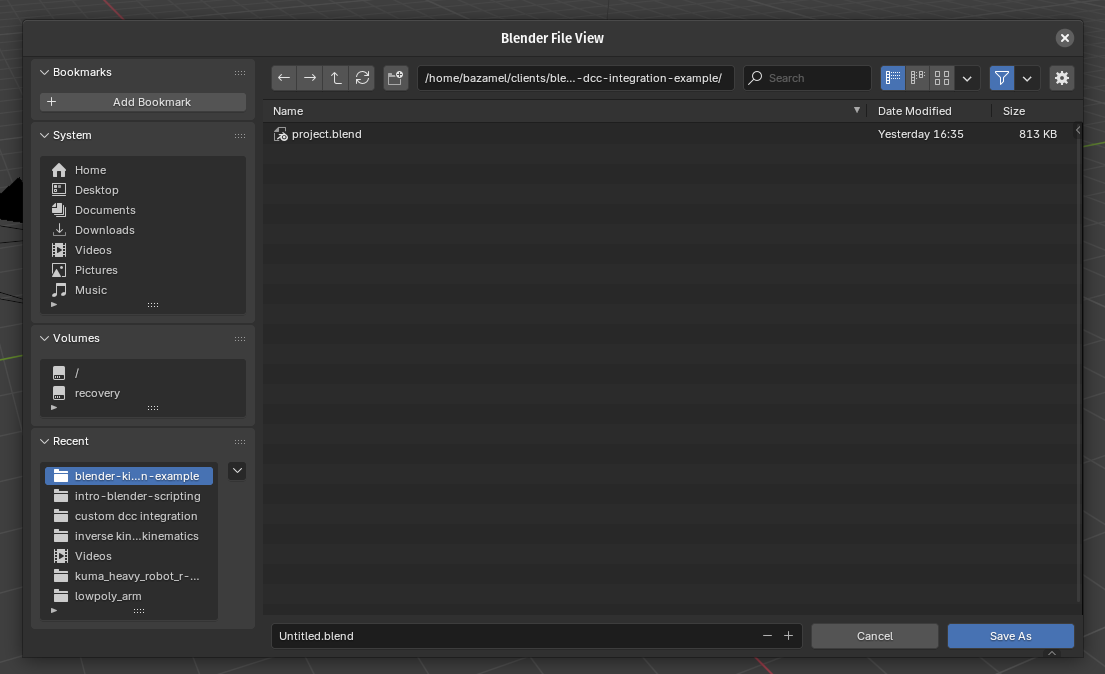
The downside of each file format is limited portability. Files created in one software are often difficult or impossible to open in another without conversion or data loss, making them less ideal for cross-platform collaboration. To solve this, animators use exchange formats.
2. Exchange/Interchange Formats
Exchange formats allow transferring models and animations across different 3D tools:
- For modern workflows, .GLTF and .GLB have emerged as the “JPEG of 3D.” Developed by the Khronos Group, these formats were built with the web and real-time rendering in mind. They support geometry, PBR (physically based rendering) materials, animations, and even scene hierarchies. The .GLB binary variant keeps everything in a compact package, making it especially efficient for game engines and AR/VR applications.
- In contrast, the .OBJ format is one of the simplest and oldest interchange standards. It focuses solely on geometry, storing vertices, edges, and faces, with optional support for textures and materials. While it does not support animation or rigging, its strength lies in reliability and universality: almost every 3D program can import and export OBJ files. This makes it a staple for static models and asset sharing.
- Among the most widely recognized interchange formats is also .FBX (Filmbox), which has become a backbone for transferring animation and rigged assets between software. Originally developed by Kaydara and later acquired by Autodesk, it supports meshes, bones, skinning, keyframes, cameras, and lights, making it highly versatile. Game engines like Unity and Unreal rely heavily on FBX, and it has become a standard for animation pipelines. It’s proprietary, which sometimes leads to version inconsistencies and conversion quirks across different tools.
- The .DAE (Collada) format was designed as an open standard to encourage interoperability. Short for “COLLAborative Design Activity,” it can store both geometry and animation data. While Collada saw significant adoption in its early years, its popularity has waned as other formats like FBX and glTF gained traction. Still, it remains useful in pipelines that prioritize open standards over proprietary solutions.
- Finally, .USD (Universal Scene Description), along with its variants .USDA (ASCII) and .USDC (binary), is Pixar’s ambitious solution for modern pipelines. USD goes beyond storing animation or simulations: it’s a full framework for managing 3D scenes, assets, and workflows at scale. With features like non-destructive editing, layering, and support for complex hierarchies, it has quickly gained traction in studios and is increasingly integrated into tools like Maya, Houdini, and Blender. While still relatively new, USD is rapidly positioning itself as the future standard for large-scale production, particularly in VFX and collaborative pipelines.
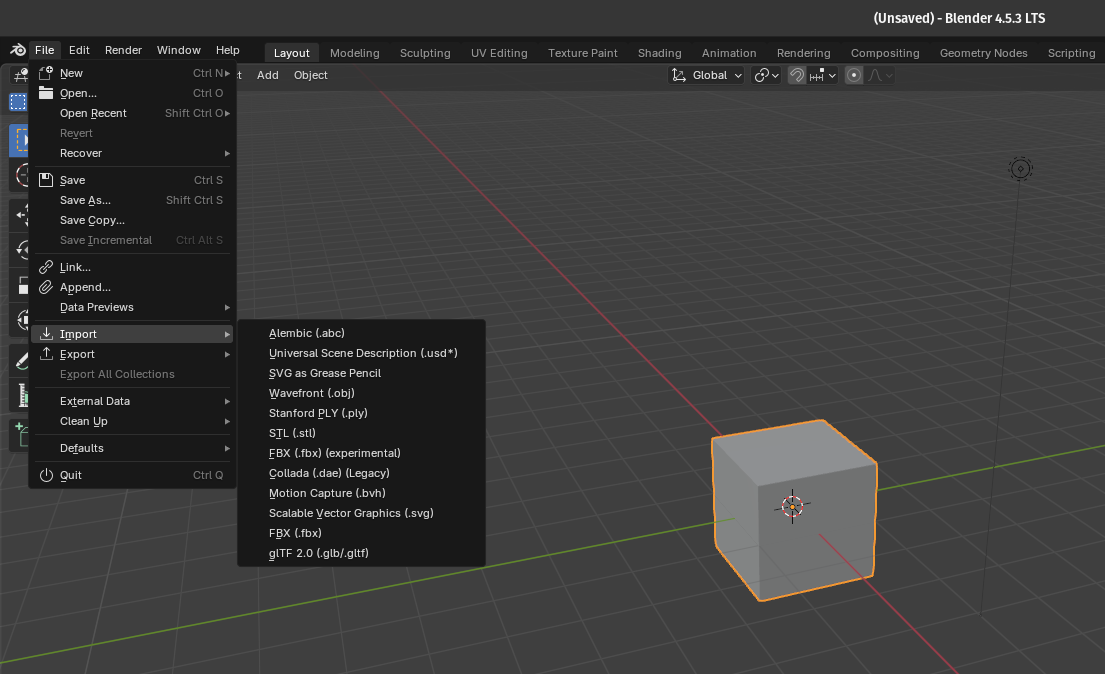
3. Simulations & Motion Capture
For procedural tools that generate a lot of data, like physics simulations, more efficient interchange file formats are used:
- The .BVH (Biovision Hierarchy) format has long been a staple in the motion capture world. It was developed to store skeleton-based animation data, including bone hierarchies and motion curves, making it an accessible way to transfer mocap files into 3D software. While BVH is somewhat dated and limited in terms of advanced features, it remains popular because of its simplicity and wide support across animation tools, particularly for character motion capture workflows.
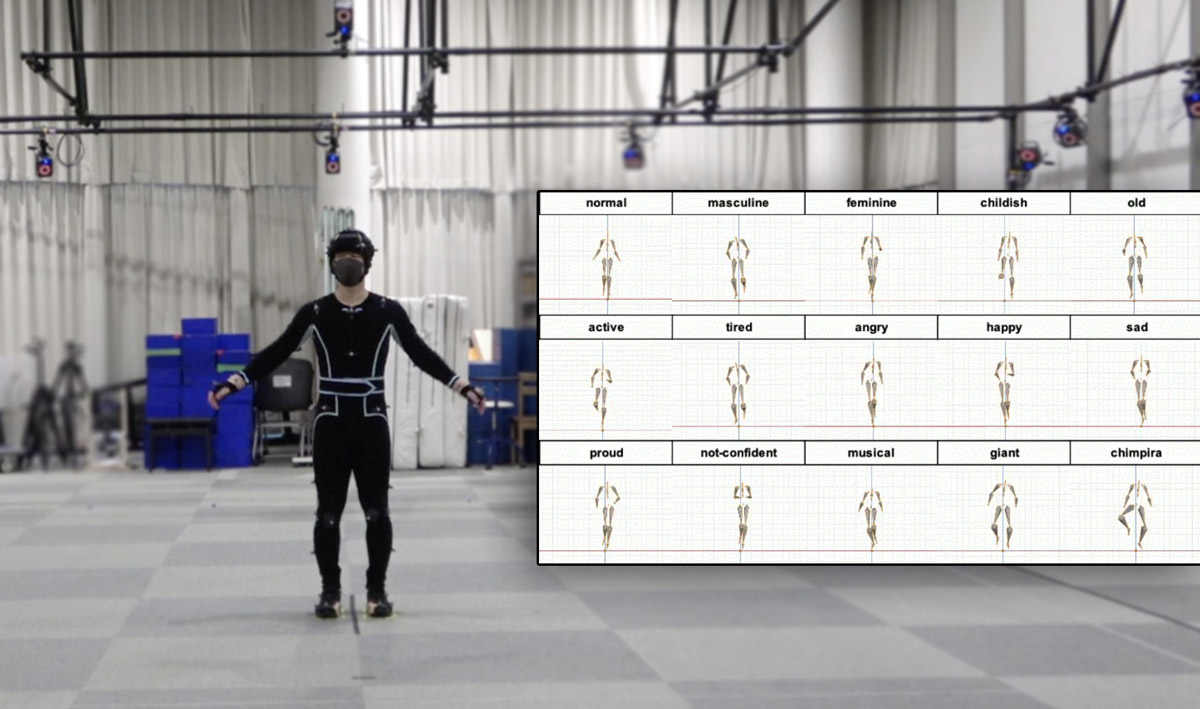
- The .MDD format, short for Mesh Deformation Data, serves a different purpose. Instead of focusing on skeletons or rigs, it records how a mesh’s vertices move over time and stores the baked deformations like morph targets or soft-body dynamics. However, MDD files can be quite large, and since they lock animations to specific meshes, they lack the flexibility of rigged animation formats. Despite these limitations, they remain useful for passing along baked simulations where precise deformation data needs to be preserved (for example, exporting cloth simulations from Houdini to be rendered in LightWave or Maya).
- For more complex needs, the .ABC (Alembic) format is a powerhouse developed by Sony Pictures Imageworks and Lucasfilm to handle heavy production workflows. It excels at baking complex simulations like particles, cloth, fluids, and destructible environments into efficient cache files that can be read across multiple applications. While it does not support rigging or procedural animation in the same way as FBX or BVH, Alembic has become a trusted standard in VFX and film production because of its reliability with massive datasets.
4. Rendering/Output Formats
When it comes to rendering and delivering final animations, the choice of format depends heavily on how and where the content will be viewed.
Standard video formats are the most common choices for playback:
- .MP4 — The most common option thanks to its balance of quality and compression. MP4 is widely compatible, making it ideal for everything from social media to professional presentations.
- .MOV — Closely associated with Apple’s QuickTime, MOV supports higher-quality codecs and is popular in professional production environments.
- .AVI — An older Microsoft format that is less common today, but still used in some workflows.
- Apple ProRes — A high-quality codec frequently used in editing and finishing. ProRes balances efficiency and image fidelity, making it a standard in post-production pipelines.
- Avid DNxHR — Similar to ProRes, DNxHR is designed for high-quality, multigenerational editing and is widely used in broadcast and film.
- Animators also need to consider the individual codecs used inside these containers like H.264 or H.265 for video and AAC or PCM for audio, since they directly affect compatibility, compression quality, and playback performance depending on the rendering hardware used.
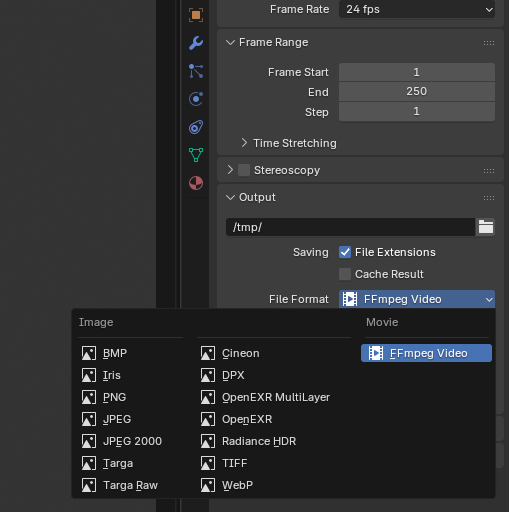
These formats bundle frames into a compressed video file that can be easily shared, uploaded, or embedded across platforms. The trade-off is that they are final outputs: once rendered, they cannot be easily adjusted frame by frame without re-exporting.
For professional pipelines that require more flexibility, studios often turn to image sequences. Instead of compressing everything into a single video file, each frame is rendered as an individual image. This approach has several advantages: it allows precise frame-level editing, makes recovery easier if a long render crashes, and provides higher-quality data for compositing and post-production.
- .EXR (OpenEXR) — An industry standard in VFX for its support of high dynamic range (HDR) and multiple render passes within a single file.
- .PNG — A popular choice for lossless compression and transparency, often used in projects requiring clean edges or alpha channels.
- .TIFF — Valued for robustness and color depth, making it a strong option for compositing workflows.
The main inconvenience is storage: image sequences can take up massive amounts of space compared to compressed video files.
Conclusion
Animation is all about creativity and telling stories, but as we’ve seen in this article, the technical foundation of file formats is what ensures that creativity actually reaches an audience.
From native project files that safeguard every detail of a scene to interchange formats that make collaboration possible and rendering formats that deliver results, each type of file plays a distinct role in the animation pipeline.
No single format is "the best." The right choice depends on your objectives: whether you’re preserving a work-in-progress, moving assets across platforms, baking a simulation, or exporting a final product for distribution. Understanding these differences saves time and helps design an efficient production pipeline to juggle all these file formats.






